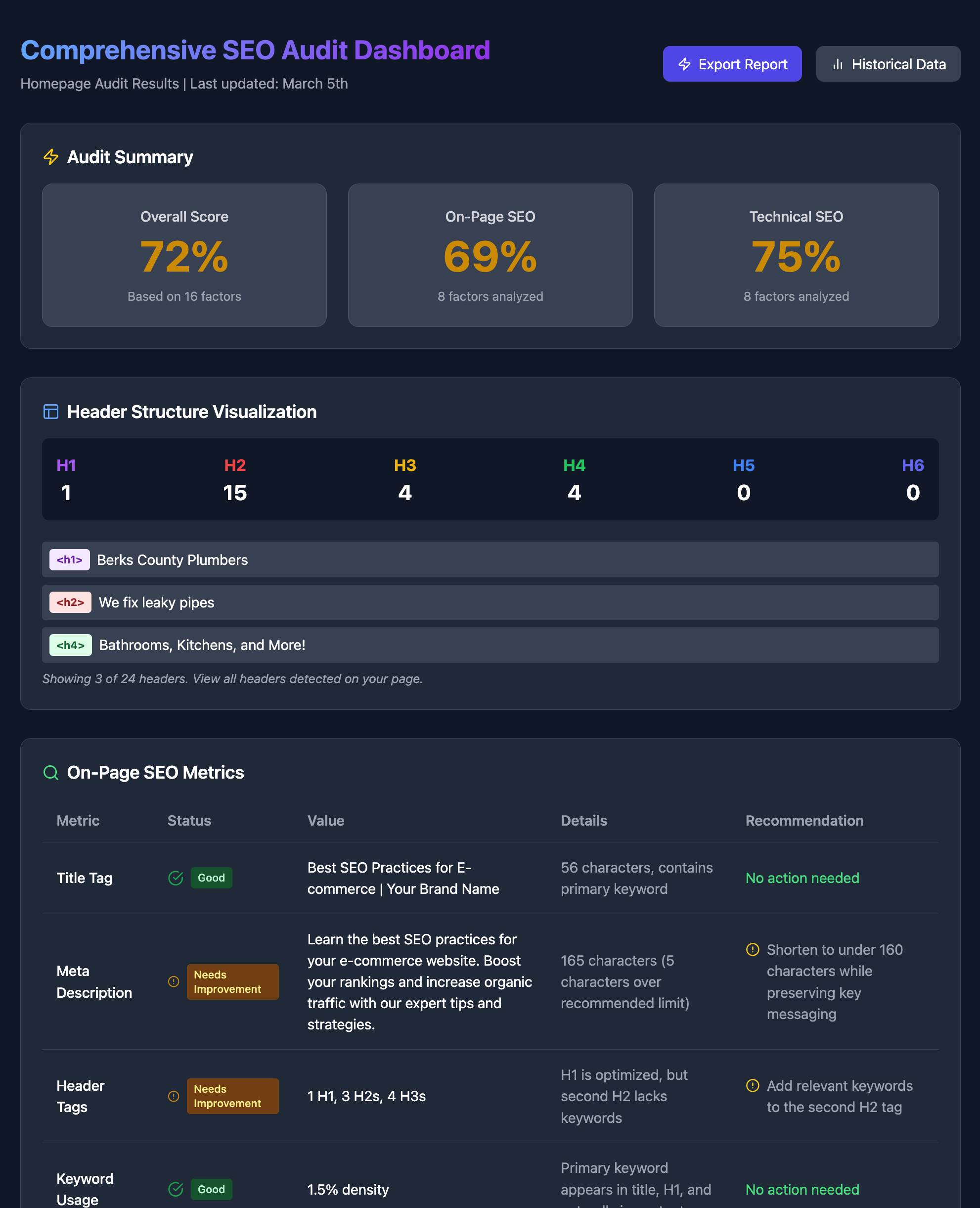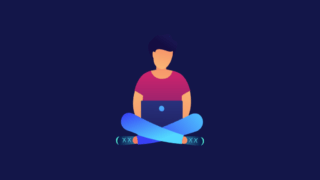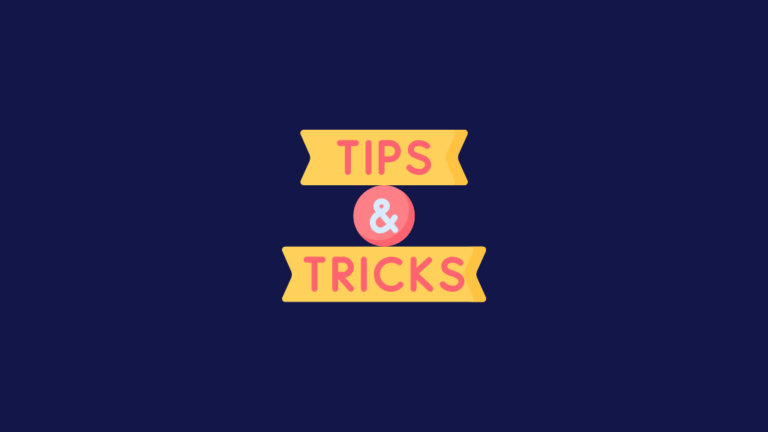
Web Design Tips for Local Businesses in Berks County
Written by: Tim Eisenhauer
Last updated:
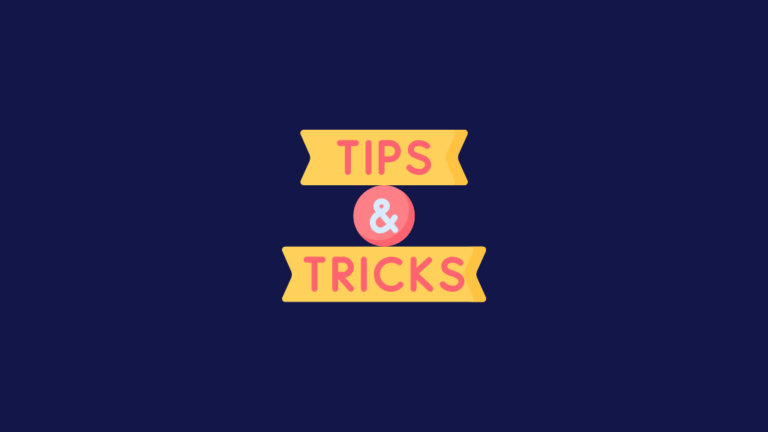
Serving Berks County, Pennsylvania and surrounding counties, we often see local small businesses struggle with slow-loading websites, confusing navigation, and poor mobile optimization.
In this post, we cover essential web design and internet marketing tips you can apply right now to attract more local customers in Reading, Wyomissing, Sinking Spring, and beyond.
Website Speed & Performance
Your site has mere seconds to load before visitors bail. Slow pages mean lost leads and lost revenue. Invest in decent hosting, compress images, and stop using bulky sliders. If you’re slow, you’re giving competitors in Berks County free business.
- Your website has just 3 seconds to load before 57% of visitors leave. Every additional second of load time reduces conversions by 7%. Run a speed test today and fix those image sizes and hosting issues.
- Mobile users will abandon your checkout if it takes more than 4 seconds to load. Is your e-commerce platform optimized? Test it on multiple devices and networks.
- Run Google’s free Lighthouse test (built into Chrome). Right-click, select ‘Inspect’, click ‘Lighthouse’ tab. It gives you a detailed report of what’s slowing down your site and how to fix it.
- Use TinyPNG.com or ImageOptim to compress images before uploading. Most website owners can cut their image sizes by 60-70% without any visible quality loss. Smaller images = faster loading.
- Enable lazy loading for images – make your site load only the images that are currently visible on screen. Most modern website builders have this as a checkbox option. Turn it on.
- Stop using huge image sliders at the top of your homepage. They kill your load time and most visitors never see past the first slide anyway. Use a single impactful image instead.
- Check your hosting plan. That $3/month shared hosting is costing you customers. Good hosting costs $20-30/month but pays for itself in better performance and more conversions.
- Install a caching plugin if you’re on WordPress. WP Super Cache or W3 Total Cache are free and can cut load times in half. Just don’t install multiple caching plugins.
- Minimize plugin use. Each plugin adds load time. Do you really need that floating social media bar that nobody clicks? Remove unused plugins monthly.
- Use a CDN (Content Delivery Network) if you serve customers across a wide area. It’s often included free with good hosting. CloudFlare’s free plan is a good starting point.
- Run GTmetrix.com tests from different locations. Your site might be fast in New York but slow in California. Know how it performs where your customers are.
- Check your mobile site speed separately. Use Chrome’s mobile emulation to test on different devices. Mobile connections are often slower, so optimize specifically for mobile.
Don’t let slow load times chase away potential customers. Let’s supercharge your site now.
Mobile Experience
More people browse on phones than desktops. Pinch-and-zoom is a hassle nobody wants. Big buttons, short sentences, and simple menus keep customers happy. Ignore mobile, and you’re missing out on an entire market.
- Pull out your phone right now and visit your website. Can you click your phone number instantly? Make it tap-to-call. Nobody wants to copy and paste your contact info.
- 68% of all web traffic comes from mobile devices. If your site isn’t mobile-responsive in 2025, you’re losing customers to competitors who invested in mobile-first design.
- Own a physical location? Put your Google Maps link in the hero section of your website. Mobile users want to navigate to you with one tap, not copy/paste your address into Maps.
- Put your phone number under every call-to-action button. “Call Now: 555-0123” under “Get a Quote” converts better than just hoping they’ll find your contact page.
- Break up those long paragraphs. Write short sentences. One thought per sentence. Your mobile visitors are scanning, not reading – make it easy for them.
- Remove those fancy animations and sliding elements. They slow down your site and frustrate mobile users. People want your information, not a show.
- Make your buttons at least 48×48 pixels. That’s the minimum size for easy tapping on mobile. Small buttons = frustrated customers = lost sales.
- Keep your navigation menu simple. Mobile users hate nested dropdowns. If it takes more than two taps to find something, reorganize your menu.
- Test your forms on mobile. If you can’t fill out your own contact form with one thumb while standing in line at the grocery store, fix it.
- Put your business hours where people can find them – preferably on every page footer. Mobile users often check your site just for hours – make it easy.
- Use a sticky header with your phone number on mobile. As users scroll, keep that “Call Now” button visible. Don’t make them scroll back up to contact you.
- Show prices clearly on mobile. No one wants to pinch and zoom to read your pricing table. Use a mobile-friendly pricing layout.
- If you have a physical location, add a “Directions” button next to your address that opens in Google Maps. One tap beats copying and pasting an address.
- Remove hover effects on mobile. They either don’t work or create a frustrating double-tap situation. Design for fingers, not mouse pointers.
No more pinch-and-zoom frustrations. Let us make your site mobile-friendly today.
Google Business Profile (GBP) Optimization
A Google Business Profile is your free local billboard. Fill it with real photos, accurate hours, and a steady flow of posts. If you skip this, your competitors get the spotlight in Berks County search results. Don’t hand them easy traffic.
- No Google Business Profile yet? You’re invisible to local customers. Set it up today – it’s free and takes 15 minutes. This is the easiest marketing win you’ll ever get.
- Post to your GBP daily. Include your main keyword phrase naturally: “Just finished installing a new water heater in Wyomissing” works better than awkward keyword stuffing.
- Put real photos on your GBP. Show your actual work, team, and location. Stop using stock photos – they scream “not a real local business.”
- Add a QR code to every invoice that links directly to your Google review page. Make it brain-dead simple for happy customers to leave reviews.
- Update your business hours religiously. Set special hours for holidays. Nothing frustrates customers more than driving to your location when you’re closed.
- Use the Q&A section of your GBP. Answer common customer questions before they ask. “Do you offer emergency service?” “What forms of payment do you accept?”
- Add “attributes” to your GBP listing. Woman-owned? Veteran-owned? Accept contactless payments? Free WiFi? Check every box that applies – they help you show up in filtered searches.
- Create a “Leave a Review” button on your website that links directly to your Google review page. Put it in your footer, email signatures, and after-service follow-ups.
Boost your visibility and dominate local results with a fully optimized GBP.
Local SEO Tips
Each town you serve deserves its own page. Mention local neighborhoods and use actual zip codes. If you ignore local SEO, you’ll stay invisible in search. Show Google you’re part of the community, and watch your rankings climb.
- Create individual service pages for EVERY service you offer. “Bathroom Remodeling in Reading” and “Kitchen Remodeling in Reading” are better than one general “Remodeling” page.
- Build location pages for every town you serve. If you work in Reading, Wyomissing, and Sinking Spring, each needs its own page with unique content about serving that area.
- Put your city and state in every title tag. “Plumber in Reading, PA | Emergency Plumbing Services” tells Google exactly where you work.
- List your service area in your footer. “Proudly serving Berks County: Reading, Wyomissing, West Lawn, Sinking Spring, and Exeter Township” – use real town names, not just “25-mile radius.”
- Embed a Google Map on every location page showing your business in that area. Help Google connect your business with each location.
- Use location-specific schema markup. Tell search engines your service area with proper code. Most website builders have plugins for this.
- Get listed in local business directories – Chamber of Commerce, BBB, and industry-specific directories. Use exactly the same business name, address, and phone number everywhere.
- Create content about local events or news related to your industry. “How Reading’s New Water Treatment Plant Affects Your Home’s Plumbing” shows you’re part of the community.
- Include neighborhood names in your content. “Serving College Hill, Centre Park, and Callowhill neighborhoods in Reading” helps you show up in hyper-local searches.
- Link to local organizations you work with or support. Chamber of Commerce, local charities, business partners – show Google your local connections.
Let’s help you rank higher in Berks County and beyond with a tailored local SEO strategy.
Social Proof & Reviews
People trust peer reviews more than any ad copy. Reply to good and bad reviews, and show off your social proof. If you hide your testimonials, you’re throwing away easy sales. Let happy customers do the heavy lifting.
- Link to your Google Business reviews from your website. If you have 4.8 stars from 150 reviews, showcase it. Let satisfied customers sell for you.
- Respond to every review – positive and negative. Show potential customers you’re engaged and care about feedback. 89% of consumers read businesses’ responses to reviews.
- Put review requests on autopilot. Set up automated emails 2 days after service completion asking for a review. Include direct links to your Google Business Profile.
- Add video testimonials to your homepage. A 30-second smartphone video of a happy customer has more impact than ten written reviews.
- Create a review generation system: QR codes on invoices, follow-up emails, “Review Us” cards to hand out after service, and thank you notes for reviewers.
- Display real-time review counts. “Join our 500+ happy customers in Reading” shows social proof through numbers.
- Put relevant reviews on service pages. A glowing review about your deck building belongs on your deck building page, not buried in a testimonials section.
- Share reviews on social media. When you get a great review, create a simple graphic with the review text and share it.
- Ask for specific details in reviews. “Tell us what you loved about your new kitchen” gets better reviews than “Please leave us a review.”
- Create a “Reviews” page on your website that pulls in all your Google, Facebook, and other platform reviews automatically.
Want customers to trust you instantly? Showcase genuine reviews and watch conversions soar.
Trust Signals & Credibility
Put up awards, certifications, and local affiliations—don’t hide your cred. These tiny badges can calm a nervous buyer. If you look sketchy, people click away. Show you’re the real deal, and close more deals.
- Display certifications, awards, and professional memberships prominently. 72% of consumers look for trust indicators before contacting a business.
- Create case studies using Problem-Solution-Outcome format. “Homeowner had a flooded basement. We installed a sump pump. No water issues in 3 years.” Simple, relatable, effective.
- Show your team’s faces and personalities. People buy from people. Add short bios that highlight both expertise and personal interests.
- Display “As Featured In” logos if you’ve been mentioned in local news or industry publications. Build authority through media mentions.
- Add photos of your team at community events or charity work. Show you’re part of the local community, not just another business.
- Create before/after galleries with specific details: “Kitchen Remodel – West Reading, PA – 2 weeks – $25,000 budget.” Specifics build trust.
- Share client success metrics. “Helped 50+ Reading homeowners save an average of $300/month on heating costs this winter.” Numbers tell powerful stories.
- Add trust badges strategically. Put payment security badges near checkout, BBB rating near contact forms, industry certifications near service descriptions.
- Show your experience with specifics: “Serving Berks County since 1995” beats “Experienced professionals.”
- Create “Our Process” sections for each service. Step-by-step explanations with photos show you’re organized and professional.
- Display recent project counts: “200+ bathroom remodels in Reading this year.” Volume suggests trust and experience.
- Add logos of well-known clients or suppliers (with permission). Showcase relationships with recognized brands or businesses.
- Include team certifications and training photos. “Our team completing advanced HVAC certification” shows ongoing professional development.
- Create educational content that demonstrates expertise. “Common Plumbing Mistakes We Fix” shows you know your stuff.
- Highlight local community involvement. “Proud sponsor of Reading Little League” shows community commitment.
Show off certifications, awards, and case studies to earn instant trust and win more business.
Contact & Communication
Make your phone number and email obvious on every page. If people can’t reach you fast, they’ll call someone else. Quick replies win business. Slow responses lose it.
- Place your contact information in the same spot on every page. Top right or footer – be consistent. Make it effortless for customers to reach you.
- Add a contact form that asks the right questions. Don’t make it 20 fields long. Name, contact info, and their need – that’s usually enough to start the conversation.
- Set up an auto-response email for form submissions: “Thanks! We got your message and will respond within 24 hours.” People hate wondering if their message went through.
- Answer your phone during business hours. Every missed call is potentially a missed sale. If you can’t, get a virtual receptionist service – they’re cheaper than lost customers.
- Speed wins deals. When someone contacts you, they’re contacting 3-4 other businesses. First responder usually gets the job. Aim to respond within 15 minutes during business hours.
- Put your phone number in your email signature. Put it in your social media profiles. Put it everywhere. Don’t make people hunt for it.
- Add a “Best time to call” field to your contact form. Stop playing phone tag with potential customers.
- Set up text message notifications for contact form submissions. Don’t let leads sit in your inbox while you’re away from your computer.
- Install a chat widget if you can monitor it. If you can’t monitor it live, use a chatbot that collects contact info and sets expectations about response time.
- Create email templates for common inquiries. “Thanks for asking about kitchen remodeling. Here’s our process…” Save time while staying professional.
- Add emergency contact information if you offer it. “For after-hours emergencies, call…” – Make it clear when and how to reach you for urgent needs.
- Put contact buttons in your navigation menu. “Call Now” and “Email Us” buttons should be immediately visible, not buried in a contact page.
- Record a professional voicemail message: “Hi, you’ve reached [Business]. We’re helping customers right now but will return your call within 2 hours. Leave a message or text us at…”
- Enable click-to-call on your mobile site. Nobody wants to copy and paste phone numbers.
- Add a map to your contact page if you have a physical location. Better yet, add an “Open in Google Maps” button.
- Create a FAQ page for common questions. Sometimes people just need a quick answer, not a conversation.
- Include hours of operation on every page footer. Don’t make people guess when they can reach you.
- Set up different contact forms for different services. A plumbing emergency needs different questions than a bathroom remodel inquiry.
- Follow up on quotes within 24 hours. “Just checking if you had any questions about the estimate I sent…” Shows you’re interested in their business.
- Send appointment reminders by text AND email. People appreciate the backup reminder, and it reduces no-shows.
Make it easy for customers to reach you. Let’s refine your contact methods for maximum response.
Website Navigation
Keep it simple. Name your pages exactly what they are—“Services,” not “What We Do.” Confusing menus send visitors away. A clear path helps them buy faster.
- Can customers find your services in 2 clicks or less? Test your menu structure with someone who’s never seen your site. Watch where they struggle.
- Add a search bar if you have more than 10 pages. Users expect to search – don’t make them hunt through your menu structure.
- Put your most requested service in your main menu. Don’t bury “Emergency Plumbing” in a dropdown if that’s what most people need.
- Remove “Home” from your menu. Your logo should link to your homepage – everyone knows this. Stop wasting menu space.
- Keep your main menu to 7 items or fewer. Too many choices = no choice at all. Put lesser-used pages in your footer.
- Use normal words in your menu. “Services” is better than “What We Do.” “Contact” beats “Get In Touch.” Don’t be clever with navigation.
- Add a “Back to Top” button on mobile. Long pages need them. Put it in the bottom right corner where people expect it.
- Show your phone number in the header on every page. Don’t make people hunt for your contact info.
- Put your most popular pages in your footer. Some people scroll straight to the bottom looking for what they need.
- Name your services exactly what they are. “Kitchen Remodeling” is better than “Kitchen Solutions.” Use words your customers use.
- Add breadcrumbs on service pages. “Home > Services > Plumbing > Emergency Repair” helps people know where they are.
- Include a sticky menu on mobile. Keep essential navigation visible as users scroll.
- Link your service areas in your footer navigation. Makes it easy for Google and humans to find your location pages.
- Add “Next Steps” at the bottom of every page. Tell people where to go next: “Ready to start? Contact us or view our pricing.”
- Keep your navigation consistent across all pages. Don’t move things around – it confuses people.
- List your services in order of popularity, not alphabetically. Put what most people want first.
Simplify your site’s layout so visitors can find what they need—fast.
Regular Maintenance
Outdated details, broken links, and old promos scream “We don’t care.” Fix them before they cost you customers. A little upkeep each month saves big headaches down the road.
- Look at your site on your phone at least once a month. If something looks off, fix it immediately—mobile visitors will bounce fast.
- Confirm your contact info regularly. One wrong digit can cost you leads.
- Peek at the copyright date. A stale year screams “abandoned website.”
- Clear out old announcements. Outdated holiday hours or promos confuse visitors.
- Click a few internal links. Broken links frustrate users and make you look unprofessional.
- Scroll for typos. Even minor errors hurt your credibility.
- Check social media icons. A wrong or dead link sends potential followers away.
- Do a quick load-time check in incognito mode. If it’s slow, investigate images or hosting.
- Make sure your domain isn’t about to expire. Losing it can torpedo your brand presence.
- Turn off any “Under Construction” notices. Leaving them up by accident makes you look closed for business.
Stay fresh, secure, and up to date. Let’s handle your website maintenance so you don’t have to.
Remember: Your website often gives potential customers the first impression of your business. Make it count.
Ready to boost your online presence in Berks County? Contact us today for a free consultation tailored to local small businesses in Reading, Wyomissing, Sinking Spring, and surrounding areas.
Featured Posts
- No pillar pages found.
Free Website Audit: How to Attract More Customers Online.
Uncover exactly what's stopping your website from growing your business.